Simple Content Moderation
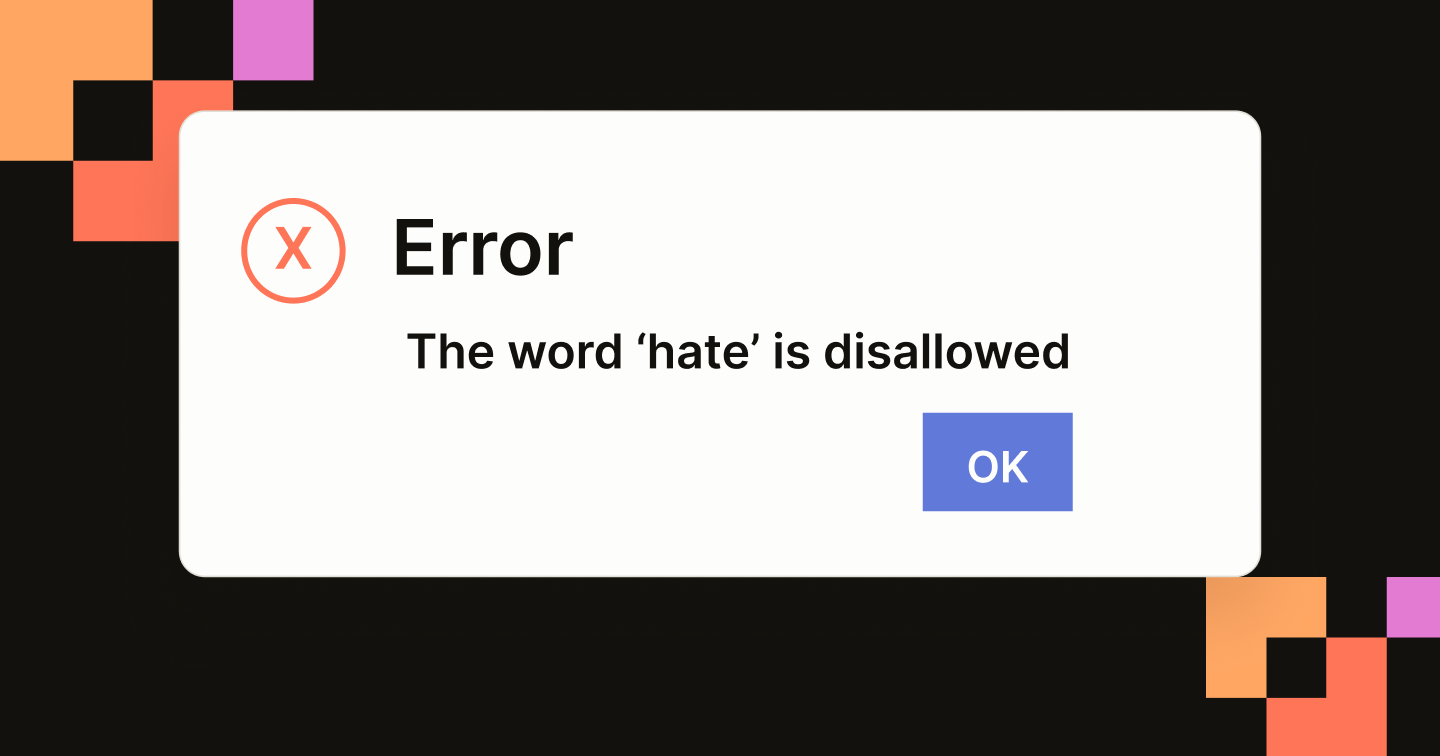
note
For information about modifying this plugin or creating your own custom plugins, see Customize and Build Your Own Plugins.
For general plugin information, see Plugins for projects and Plugin FAQ.
About
This plugin checks to ensure that the annotation does not include obscenity or disallowed words.
In the example below, if a user tries to submit an annotation with the word “hate” added to any audio transcription, they see a pop-up warning.
Note that this is a “soft” block, meaning that the user can dismiss the modal and still proceed. For an example of a “hard” block, see Validate JSON.
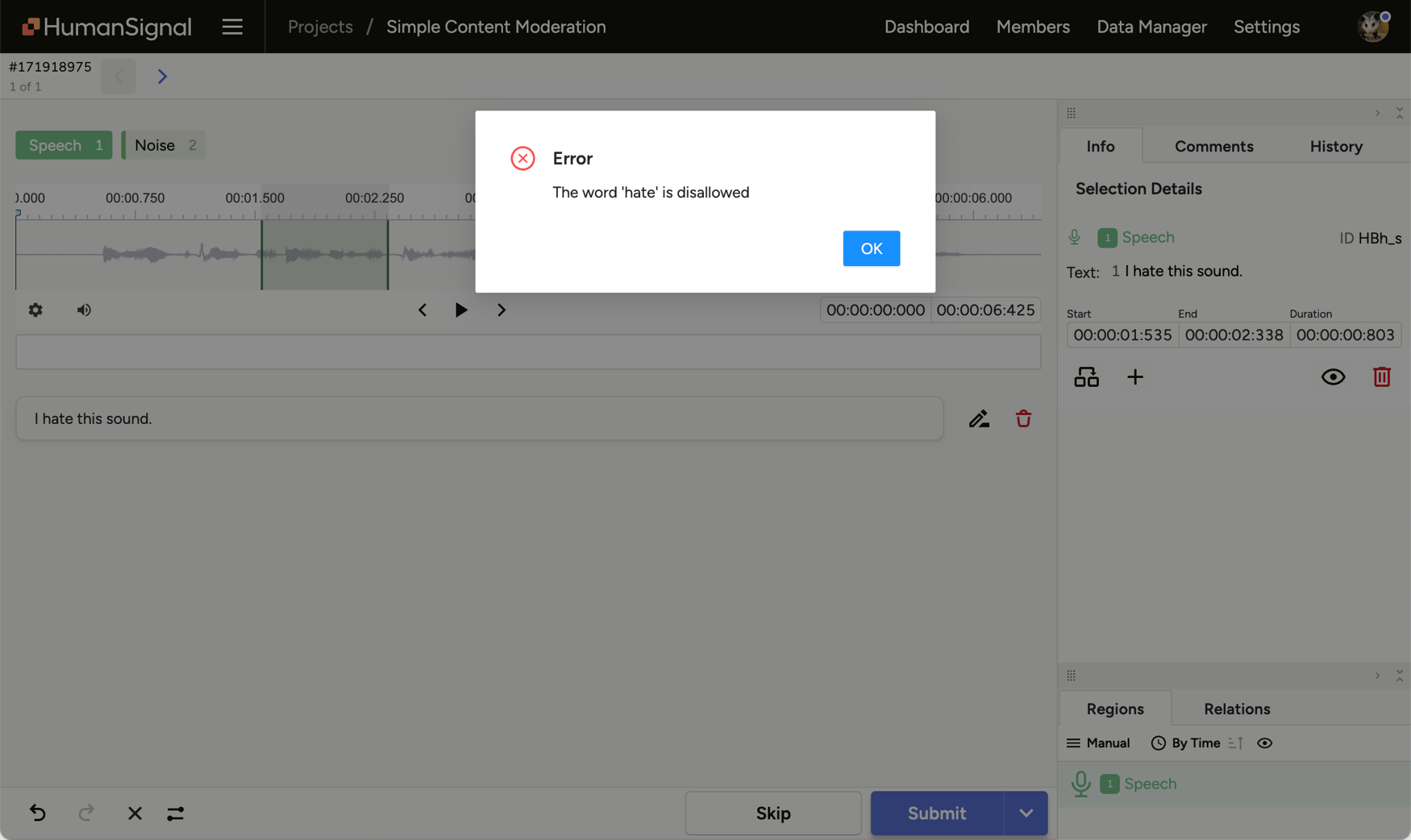
Plugin
/**
* Simple content moderation plugin that prevents saving annotations containing hate speech
*
* This plugin monitors text entered into TextArea regions and checks for the word "hate"
* before allowing the annotation to be saved. If found, it shows an error message and
* prevents submission. This would happen only once, if user clicks Submit again it would
* work with no errors.
*
* The plugin uses Label Studio's beforeSaveAnnotation event which is triggered before
* an annotation is saved. Returning false from this event handler prevents the save
* operation from completing.
*/
let dismissed = false;
LSI.on("beforeSaveAnnotation", (store, ann) => {
// text in TextArea is always an array
const obscene = ann.results.find(
(r) =>
r.type === "textarea" && r.value.text.some((t) => t.includes("hate")),
);
if (!obscene || dismissed) return true;
// select region to see textarea
if (!obscene.area.classification) ann.selectArea(obscene.area);
Htx.showModal("The word 'hate' is disallowed", "error");
dismissed = true;
return false;
});Related LSI instance methods:
Related frontend events:
Labeling config
<View>
<Labels name="labels" toName="audio">
<Label value="Speech" />
<Label value="Noise" />
</Labels>
<Audio name="audio" value="$audio"/>
<TextArea name="transcription" toName="audio"
editable="true"
perRegion="true"
required="true"
/>
</View>Related tags:
Sample data
[
{
"audio": "https://data.heartex.net/librispeech/dev-clean/3536/8226/3536-8226-0024.flac.wav"
}
]